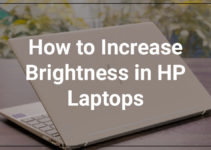Need to know why does my internet keeps dropping out? you are at the right place, read the full article, and get your solution.
Need to know why does my internet keeps dropping out? you are at the right place, read the full article, and get your solution.
The internet is now involved in everything we interact in our daily life. The internet dropout randomly or going out of service is a major inconvenience. Nowadays, no internet is also a major impediment to everyday life. It is, therefore, we need to know “Why does my internet keep dropping out”.
6 Reasons why does my internet keep dropping out – and how you can fix it
To help you figure out internet dropping issues, we have drilled down a few generic reasons and their solutions. Problems may be one of the following.
1. Extremely Low Internet Speed
2. Modem Not Connected To The ISP
3. Outdated Wi-Fi Router
4. Faulty Cables
5. Technical Difficulties With Your Network
6. Overloaded Wi-Fi Network
So let’s discuss them one by one.
1. Extremely low internet speed
The internet speed drops when you have connected too many devices with a single connection. The bandwidth will be distributed amount the each connected device resulting in low internet speed for all. Sometimes, the wireless devices get themself discontinued due to low connection.
For example, watching ma moves on YouTube using a 5-10 Mpbs connection is smooth as compared to having a Zoom or Skype meeting on the same connection. The connection over meetings would start troubling due to slow speed.
How to Fix Slow Internet Speed issue?
There are multiple ways to fix the internet speed issue. First of all your need to run a speed test so that you could come to know how much internet you are getting. It must be in accordance with the internet connection plan you have purchased.
If the provided internet connection is slower than the plan you are paying for. Contact your internet service provider to solve the issue. Alternatively, you can reduce the no of connections so that more distribution quota assigns to your device.
You can also use different android mobile applications available for free of cost at the Google Play Store. So check the speed and match it with your internet package.
2. Modem not connected to the ISP (Internet Service provider)
Another most common reason your internet keeps connecting and disconnecting is its unstable connection with the ISP (internet service provider) through your modem. A modem is a median between your ISP and the internet that you can use on your mobile devices and computers. If the modem doesn’t communicate with the service provider you are most likely to face internet dropping out the problem.
A modem is a device that emits wireless connectivity signals through which you connect to the outer world. Where ever, if you are using a DSL connection you are always needing a modem for proper communication between you and ISP. Basically, the modem translates the signals provided by ISP and converts them into your private or home network. The home network is further accessible on your personal devices.
In rare cases, there might be some situations beyond your control. For exactly if any signals jammer is installed nearby your home preventing your modem to connect to the internet.
Fixing the modem issue to troubleshoot internet discontinue problem
First of all, check the modem entry point. And verify that all input cables are properly plugged in. There should be a single cable provided by your local internet service provider. Try resetting your modem by turning the power supply Off and On.
If the internet keeps disconnecting then it is a service end issue. Call your service provider and he will fix it.
Another problem related to it is the “No Internet Access” message on your device. This is also a service provider issue. As a responsibility of your modem is only to connect your device and worldwide internet. Unplugging and re-plugging the internet cable into the modem can sometimes fix the internet keep dropping out a problem.
3. Outdated Wi-Fi router
If your Wi-Fi router is out of date you will face internet dropping out issues. The technology is rapidly changing and the same is the case with Wi-Fi routers. It is important to use an updated router for the latest mobile devices.
For example, you are using an iPhone 13 pro max (that supports Wi-Fi 6 router) and connected with a couple of years old Wi-Fi 4 router. Here this old technology router will be the main culprit for non-stable internet connectivity.
Calling wifi-6 or 802.11ax is the same. The 802.11ac is its previous version however, the 802.11ax is the latest one managed by IEEE (Institute of Electrical and Electronics Engineers). This six internet protocol is responsible for all types of internet connectivity whether it is at the consumer end or service provider end.
The router with five or six internet protocols can distribute the optimal internet speed among the multiple connections through the same access point. The Wi-Fi protocol standards from the latest to the oldest are mentioned below.
Wi-Fi Standards From Oldest to Latest;
- 11a (Wi-Fi 1) – Oldest
- 11b (Wi-Fi 2)
- 11g (Wi-Fi 3)
- 11n (Wi-Fi 4)
- 11ac (Wi-Fi 5)
- 11ax (Wi-Fi 6) – Newest
We only recommend using a Wi-Fi router that uses 5 or 6 internet protocols. Through it, you would get a reliable internet connection.
How to fix the outdated Wi-Fi router problem?
Replacing the old router with Wi-Fi 5 or Wi-Fi 6 router is the simple and most recommended solution. As these small devices are not able to update so you have to replace them by buying them with an advanced model.
Before buying any new model, take a few minutes to read about them. This will save your investment. You will get a penalty of reviews on the internet with a huge volume of their research work. Just make sure the 0router you are going to buy is compatible with both wifi-6 and wifi-5.
4. Faulty cables
In your home private network, you may be using a Coaxial cable, Phone cable, or Ethernet cable for connectivity upon different appliances. It is for sure that the internet will be discontinued if your cable is damaged.
The DSL wired connection involves different cable connections such as a coaxial cable connection to your Television and a connection to a router for a wireless network. The Ethernet cable is used for the direct internet connection from outside to your home. Mostly from fiber to a home internet connection.
An Ethernet cable is required to connect your router (which is meant to make Wi-Fi signals available) Network box or Fiber jack or also known as ONT (Optical network terminals) by Google.
Types Of Cables:
The 3 types of cables that are involved in a private home or office network are listed here below;
Coaxial Cable: It is used to connect your TV with the wireless modem through a coaxial cable connection entering your home. The Coaxial cable is a single cable covered with multiple protections layers.
Phone Cable: It is used to connect your landline telephone with the wireless gateway device. The telephone line connection to your home is through this cable. Which is further used for the internet connection. It is slim and sensitive having more chance of damage if not placed with proper care.
Ethernet Cable: It is the most commonly used and reliable internet connection cable with the Ethernet RJ45 connector which is accepted by all laptops, computers, modems, routers,s, and even TVs. It is used to connect a standalone router.
If any of the above-mentioned cables is not working properly, you may face the intent problem. So another reason for “why does my internet keep dropping out” is a faulty cable.
How to Fix Faulty cable?
So carefully look for the faulty cable. If you see any affected area try repairing or other way replacing is the option. Before all, if it, check and confirm that are cables are properly inserted in the modem and wireless router.
5. Technical difficulties with your network
After all the above-mentioned reasons, ant technical fault in your network may also cause your internet keeps disconnecting every few minutes. There are several reasons for that. Maybe your Internet service provider has a weak infrastructure, low specifications servers, poor network coverage, network congestion, request overloading, or any other technical issue.
All these issues are the source for your internet to randomly disconnect.
Fixing the Technical Difficulties of your network
A technical resource can troubleshoot and fix the technical problem that arises in your network. If you are not a technical person, don’t put your head in. just call your service provider, explain to him the issue you are facing. Or switch to the better internet service provider in your area.
6. Overloaded Wi-Fi network
If too many devices are connected to your internet network then there are chances of network collapse. It is one of the core reasons why does my intent keep dropping out. Each connected device is using a certain amount of internet that is shared from your intent plan. If more devices are connected the bandwidth will be distributed in more devices and the network will become limited with an increased probability of internet disconnection.
Fixing the overloaded Wi-Fi network
You can fix the overloaded Wi-Fi network by freeing up some bandwidth. You can do it quickly by changing the wifi network password and keeping it limited to only a few people.
Frequently Asked Questions – Why does my internet keep dropping out?
The few frequently asked question will further open your mind regarding internet disconnecting. You can follow the aforementioned tips to get these issues fixed.
Why does my internet keep dropping out?
Your internet keeps cutting out because of a few problems that need to be fixed either from your side or from your internet service provider. Common examples are faulty modem, damaged connection cable, overloaded network, slow speed by a service provider, low specifications installed at ISP.
How to fix the dropping internet issue?
Fixing the dropping internet issue is simple and easy. To keep your internet smoothly running follow the solutions mentioned below;
- Make is sure that the connection cable is not damaged and properly plugged into the router
- The wifi router is not of obsolete technology. Make sure that it is of type wifi 6 or wifi 6
- Ethernet cable connection is properly attached and Ethernet is CAT 5 or newer version
- Check that the firmware and firewall configuration is not blocking the internet connectivity
- After everything, if the problem persists, just call your service provider and he will fix the issues for you.
How to fix the disconnection problem with fiber internet?
Till now, the fiber to the home is the most reliable internet connection on which one can trust. The fiber connections are sensitive and cannot be repaired by anyone. It requires some specials tools and kits before starts working.
It is therefore always called your service provider if the fiber internet connection is malfunctioning rather than repairing it by yourself and keeping your life at the stake.
Once the fiber connection is provided to your house, the wire is buried deep into the ground that reducing its chances to get damaged until any construction work in your area.
How to fix the disconnection problem with the cable internet?
You can fix the connection problem in coaxial cable internet by replacing the connectors and by making sure that the nuts are tightly placed. Usually, the coaxial cables are tough and more durable as compared to the Ethernet cables. So before changing the connectors, give it a try by checking the loose heads.
If the cable is damaged from too many places, the replacement is the only option left behind.
How to fix the disconnection problem with DSL Internet?
The DLS connection used cooper wire which is no doubt better for current transmission. However, internet signals are affected by the longer length of these cables. That will result in slower useless internet speed.
It’s a no-human error. To fix DSL internet dropping out, you need to again call your service provider and ask him to either replace the cable with Fiber or try reducing the connection length.
How to fix the disconnection problem with satellite internet?
Practically, satellite connections are available everywhere and anytime. This connection is provided to you against a specific plan in which you need to pay for the bundle of internet. To solve this issue, you need to update yourself to a better internet plan that includes more GB for the whole month.
How to fix wireless internet problems such as 5G 4G LTE etc.?
The wireless intent including 5G, 4G LTE, and 3G are the cellular connection internet that runs using your SIM card no. to fix the internet speed on them, you need to ensure that your mobile device is in a better signals coverage area.
Video Help:
If you are looking for a video guide, you can go for this video
We at Crazy Pick review different products, target different tech issues and answer them. For more further info you can contact us.